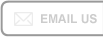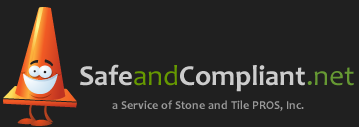When you log in to safeandcompliant.net, you are automatically taken to your personal Member Page. You will find 3 tabs: My Member Page, Partner Profile, and Getting Started.
My Member Page: The default tab is where you will find personal member notices. Member notices will be listed with the most recent at the top. To view a notice, simply click on the title and your message will expand. Click the title of the notice again to collapse the message.My Company Info: From the “my member page” you will see a second tab titled “my company info”. Click on this tab to view/edit your company’s personal profile. It is important to keep this information current, as it is used to populate your individual custom documents. If you need to make a change at any time, just choose the green “edit” button to view a pop up screen with all of your editable information. Once you have made your changes, click on the blue “save” button and the popup will close automatically. Once saved, you will see a notification that your changes were successfully updated.
Please note that Company Name cannot be changed. You will need to contact support if you need to edit Company Name.Getting Started: Clicking on the Getting Started tab will take you to your Quick Start guide. This is the best place to start for new members as it is an overview of what is required of you and links to each resource within the site.
My Account My Account can be accessed from your dashboard. This area includes three tabs: My Account, Billing Info, and Invoice. Choose Billing Info to view your billing address and current plan subscription. If you need to make a change to any of your information, click on the green edit button. The pop up that appears allows you to change account details, billing details, and your billing address. This feature is fed by a secure server, so rest assured that your sensitive information is safe. After submitting your credit card information, it will not be displayed for security purposes. When your changes are complete, click the blue “update” button to save your changes.From this screen you can also choose the “invoice” tab to view an invoice. Choose the green “view/edit” button to create a printer-friendly PDF for your records.
My Badges As a feature of safe and compliant dot net, My Badges allows you to download artwork for any seal that is approved for your use. Choose the “My Badges” link from your dashboard to access this area.
Document Library The Document Library section of safe and compliant dot net contains three tabs: “My Custom Safety Documents”, “My Custom Forms”, and “General Document Library”. The first two tabs include your customized documents. If you click on any item in these lists, you will see a preview of your information that will be automatically placed in the selected document. Verify that your information is correct, then choose the green “view/print” button to create your customized PDF document. This document will be opened in a new tab, allowing you to print or save it at your leisure. After returning to safeandcompliant.net, choose the black “x” to close the “view/print” preview box.When you have a very large list, you may need a little help finding the form you need, which is why we have provided a customized search box. Just enter your search terms in the box – these can include document or form names as well as form numbers or codes.The final tab in this area will take you to the general document library, which gives you access to OSHA and other required forms. Just click on any item in the list to download.
SDS Database SDSs are a vital part of the United States Occupational Safety and Health Administration’s Hazard Communication Standard. This standard mandates that workers have a right to know what hazards are associated with the chemicals they use in the workplace. Did you know that both manufacturers of chemicals and employers with chemicals in their work place must be in compliance with this regulation? This is one of the most often cited violation by OSHA, and can carry fines of more than seventy-thousand dollars per violation, per instance.When you are a member of Safe and Compliant dot net, we can help you comply with this standard. If you would like us to compile your sds’ simply fill out our form with your company name, contact name, email address, and phone number. Then upload your Chemical Inventory List, type in the captcha information displayed below and press “submit”. We will compile your SDS’s and send them all to you via e-mail in a zip file. It couldn’t be easier!
Required Postings OSHA as well as state safety and health agencies requires certain posters to be displayed in the work place. The required postings section of safe and compliant dot net lists any posters that are required for your business. Instructions are provided to inform you how and where to display them. Choose the green “download poster” button if you wish to print from your own printer. Be aware that this action will require that you load your printer with eight and a half by fourteen – or legal size – paper.We recommend that you have your posters laminated before they are posted. If you wish to purchase pre-printed, laminated posters, please click on SHOP. For your reference, these posters are also available in Spanish, although posting notices in languages other than English is not required by OSHA.
Safety Meetings At safe and compliant dot net, we provide you with many invaluable safety meeting presentations. Choose any presentation on the list to download speaker notes, download the presentation, or launch the web presentation immediately. Launching the web presentation directly allows you to view the full presentation in a new tab without waiting for a download. PowerPoint viewer is required, so we have included a link to a free download for users who do not already have Powerpoint installed on their systems.This page also comes with a search box that allows you to filter the list results by entering keywords. We make it easy to stay safe and compliant!
My Safety Checklist “My Safety Checklist” is a user managed, detailed checklist provided by safe and compliant dot net that includes the regulations OSHA would be looking for if they came to you. The items in each list are what you are expected to have in place already. Read through each list and click the empty box to “check off” an item that you have completed. You may also click any green check mark to indicate that you have not completed an item. Select any of the categories on the right to view all of your safety requirements. At any time you may choose the green “print” button to send any check list to your personal printer.
Support If at any time you need help at safe and compliant dot net, you may choose the “support” link at the bottom of the page. In order to streamline support requests and better serve you, we utilize a support ticket system. Every support request is assigned a unique ticket number that you can use to track the progress and responses online. For your reference, we provide complete archives and history of all your support requests. A valid email address is required.If you wish to open a new support ticket, simply click on the blue “open new ticket” button and fill out the corresponding form. To check on the status of a ticket that you previously opened, enter your email address and the support ticket number that you received via email, then click on the blue “check status” button.Safe and compliant dot net also provides a live chat service to help you. To contact one of our support agents, simply click on the “live chat” module on the bottom left of the screen.
Be Safety Aware Safeandcompliant.net provides many tips for you to stay safety aware. These tips will appear randomly in the lower left section of the screen at all times. If you wish to view all of the tips, simply choose the green “view all” button at the bottom of the “be safety aware” tips list. You will now be able to preview each topic. Click on any topic to view the full article.
Knowledge Base The Knowledge Base feature is a searchable database of frequently asked questions and answers. If you cannot find the answer you are looking for you can click on Ask a Question to submit your question to our Safety Technical Director.